A configuration management database (CMDB) is a centralized repository that stores information about all the significant entities in your IT environment. These can include your hardware, installed software applications, documents, business services, and even the people who are part of your IT system. The CMDB is designed to help you maintain and support the interrelationships between the configuration items (CIs) within a vast IT structure.
A CMDB plays a critical role in information technology service management (ITSM), but how does the state of your CMDB affect business outcomes? Consider the following four examples.
Strategic initiative 1: Align IT with the business.
Challenge: When an IT component breaks, how do you know if it will affect a mission-critical business service?
Role CMDB can play: Creates an accurate, up-to-date view of which infrastructure components support each of your critical business services.
Result: You’ll quickly understand the application impact of infrastructure component issues, enabling proactive rather than reactive response and faster MTTR.
Strategic initiative 2: Expand customer base
Challenge: How do you ensure your customer website will continue to scale as you add new interactive services?
Role CMDB can play: Tracks website infrastructure and applications to provide input for performance optimization and enterprise architecture evolution.
Result: You’ll enable IT to focus on functions that drive revenue for the business.
Strategic initiative 3: Improve information security
Challenge: How do you ensure PCI DSS compliance and understand which parts of the infrastructure you need to protect and audit?
Role CMDB can play: Adds CI attributes to indicate which IT components store or have access to credit card data.
Result: IT becomes a key differentiator rather than a cost center (or scapegoat).
Strategic initiative 4: Cloud-first strategy
Challenge: How do you plan the migration of your inventory control system to the cloud?
Role CMDB can play: Identifies and creates a service map of all of the inventory control system components that need to be migrated.
Result: You’ll enable a data-driven approach for your digital transformation initiatives to avoid time-consuming and expensive missteps.
Here’s the problem: Most companies believe their CMDB is only 30-70% accurate. Even if you’re in the best-case end of that spectrum, almost one-third of your CMDB is unreliable. And if something goes wrong as a result, your executive team won’t care that your CMDB is “mostly” good.
Application dependency mapping closes the gap
ITSM platforms, such as ServiceNow, perform east-west discovery and service mapping, focusing on how applications and services use compute and network infrastructure horizontally in the data center. Virtana Infrastructure Performance Management complements this with north-south discovery and service mapping that provides insights into the vertical data path of those applications and services. In fact, Virtana IPM is unique in its ability to map the server to file or storage array and volume/LUN relationship for every conversation. Together, this provides you with a complete visibility into all dependencies across your data center and cloud. Virtana IPM further enriches this view by integrating with real-time application service maps from APM tools such as AppDynamics and Dynatrace.
How it works
Virtana IPM automatically imports applications mappings from your CMDB and APM. It can also leverage OS integration and NetFlow/netstat data. It uses built-in heuristics to triangulate the best result from multiple data sources. This all happens automatically, which not only makes initial deployment easier, it provides for ongoing maintenance of dynamic application entities as your infrastructure changes over time. You can also import and export JSON file application mappings.
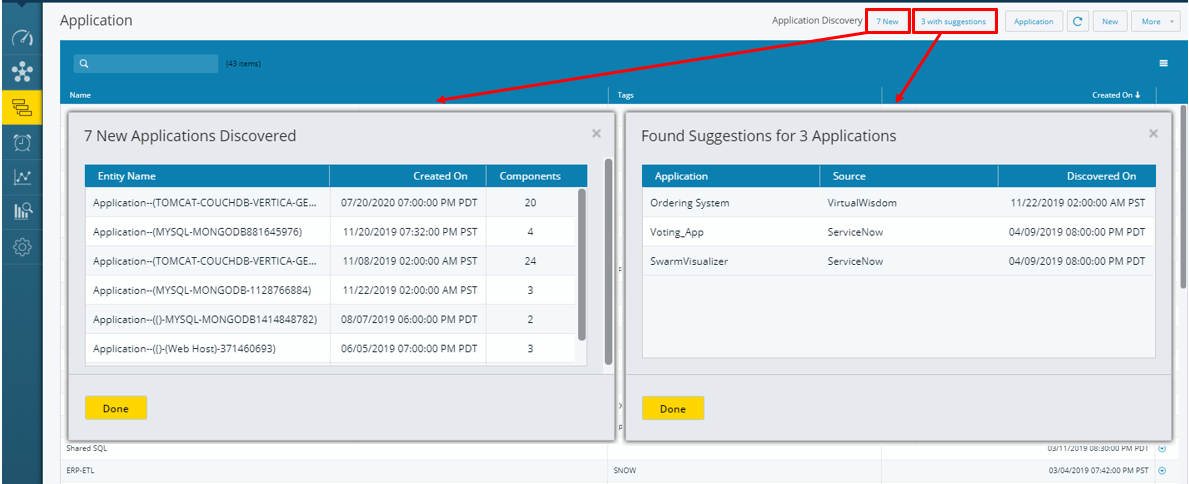
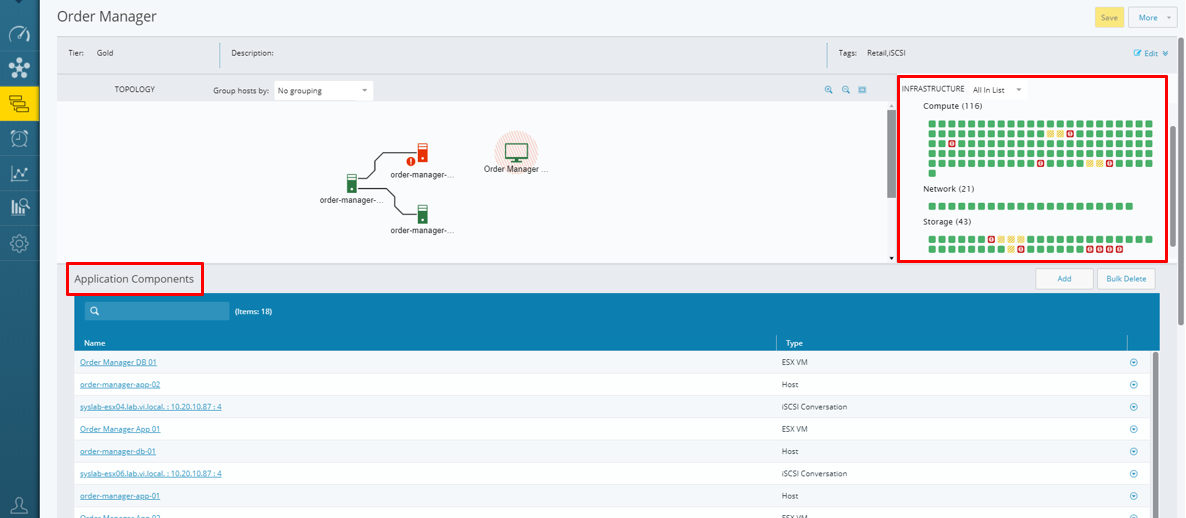
Application dependency mapping speeds MTTR
Because the infrastructure is organized within the context of the application, not only is troubleshooting more focused, but you can better understand the business impact of an issue related to a specific infrastructure component. This is particularly important in a shared private cloud infrastructure where the performance of a single device can affect multiple applications. In fact, an improved understanding of workload balance across the shared infrastructure, both on premises and in the cloud, is the basis for digital transformation.
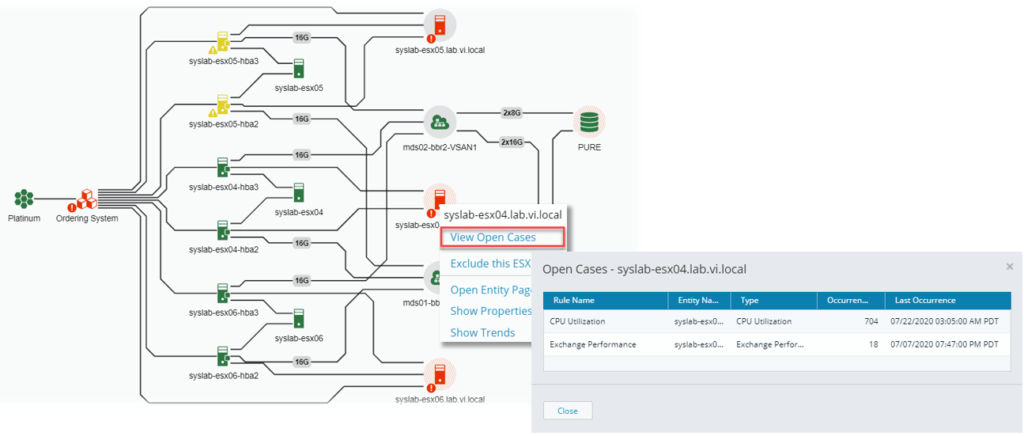
Case-based alarms and built-in investigation steps provide runbook-style troubleshooting with integrated advanced analytics for faster MTTR.
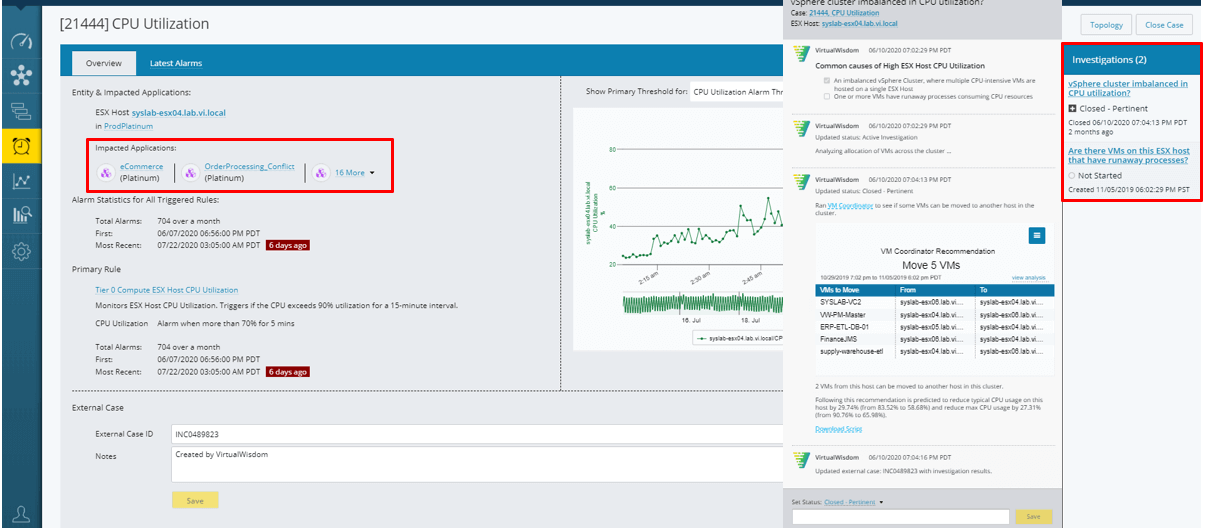
API integration allows for the rich information gathered within Virtana IPM to create and be transferred into the ServiceNow incident, including:
- Context for the components involved, rule violated, and applications affected
- Suggestions for problem resolution
- Scripts (for example, for VMotion to reconcile an issue within vCenter and balance the cluster)
- Scheduling within target maintenance windows to comply with change control policies
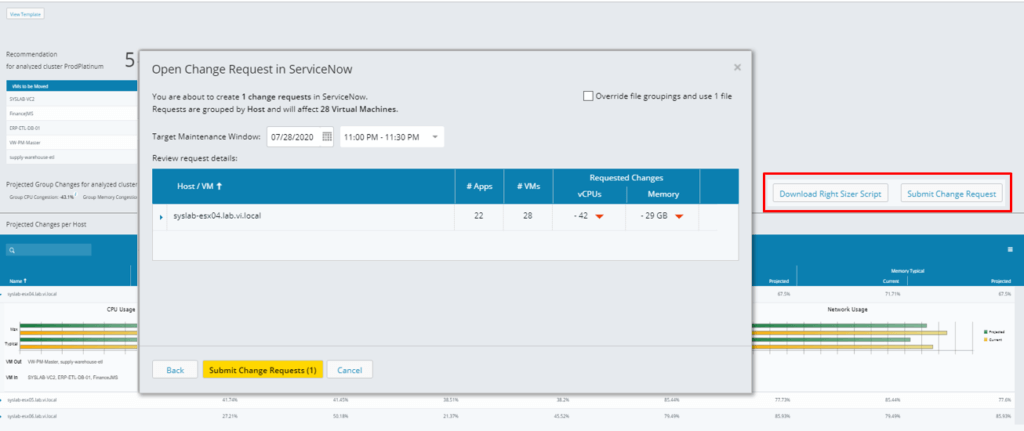
Virtana IPM complements your ITSM with business-outcome context
Virtana Infrastructure Performance Management complements your ITSM with business-outcome context Virtana IPM integrates service maps from the CMDB to create a shared context, delivering an application-centric view of your infrastructure. You can ingest the CMDB into the platform in minutes and immediately compare the CMDB to the infrastructure components deployed, and even provide new application suggestions across the infrastructure that were not previously identified. As a result, you’ll not only have better information to troubleshoot and resolve issues, you’ll be able to make decisions based not only on technical considerations but also on business value. See Virtana IPM for yourself: Request a trial

Matt Dooley
Director of Product Management, Virtana




