What Is Cloud Migration
Introduction
So, what exactly is cloud migration? If your organization is a typical large enterprise, you’ll use hundreds to thousands of applications—from the most straightforward internal file-sharing tool to your most mission-critical internal and customer-facing applications. Chances are, your organization already uses cloud computing. Perhaps your business units are already using an online tool like Google Office or Microsoft’s Office 365 for collaboration and productivity. Or your sales organization is built around a software-as-a-service (SaaS) offering like Salesforce CRM. Or your DevOps team is using hosted Confluence or Jira. Or some of your newest applications are delivered on Pivotal platform as a service (PaaS) or using a cloud infrastructure-as-a-service (IaaS) infrastructure.
But now it’s time for the heavy lifting. Your organization is no longer opportunistically adding cloud applications and infrastructure for new projects and services. You’re in the midst of a serious digital transformation effort that will alter and renew your organizational model as well as your operations, services, and product delivery.
It’s a make-or-break proposition even for the most technologically conservative industries. If you don’t transform your business with cloud technology, you risk permanent loss of market to your traditional competitors who have made the transition, or to new organizations with disruptive business models based on digital technology. One crucial element in these transitions is making the best use of cloud migration strategies for the delivery and scalability of your legacy internal and mission-critical applications.
The average enterprise with 100,000 employees has between 1,500 and 3,000 applications—which means that migration to the cloud is going to be a process that takes place over more than a single year’s time frame, and that has to be staged, planned, and managed.
How do you evaluate what you should keep on premises? What should you pick up and move to the cloud? When should you replace a service with a SaaS application? When should you rewrite completely to use cloud services? And when should you extend a mission-critical application to use cloud resources? And is private cloud an option that makes sense for your applications and organization?
This guide walks you through the basics, including the benefits of migrating to the cloud, setting your cloud migration strategy, the process of migrating critical applications to cloud or hybrid environments, and the services and tools that can help you through the process, as well as the top challenges that many organizations encounter with cloud migration.
When to consider cloud migration
It’s important to keep in mind that the cloud isn’t the solution for every element of your digital transformation initiative. Cloud migration can make sense when:
- Used to provide critical infrastructure to underpin applications moved directly from your existing physical or virtual environments to the cloud or extended to cloud environments with hybrid technology.
- Replacing an existing non-business-critical application with cloud-based services results in lower costs, better service levels, or the ability to use scarce technical resources on key business value-add and transformation.
- Digital transformation calls for migration of critical applications from legacy architectures to new architectures that make use of technologies—such as containers, big data environments, or PaaS delivery—that are best implemented in cloud environments.
When these situations don’t apply, you may want to leave in-house legacy applications in place until it’s time for a complete cloud adoption.
Below, you’ll find eight essential topics that can help you get your cloud migration underway, and keep it on track and performing once deployed.

1. Benefits of cloud migration
Cost savings
Cloud migration offers businesses the opportunity to reduce costs associated with hardware, maintenance, and IT staff. By moving to the cloud, you can leverage the cost efficiency of the pay-as-you-go model to only pay for the resources you need, saving money in the long run.
Enabling new business models
The cloud is a critical enabler of digital transformation, allowing you to take advantage of new business models to create market-disrupting innovations and gain competitive advantage.
Improved customer experiences
One transformational change many organizations seek is to improve the customer experience by leveraging personalization and other enhanced user capabilities.
Increased business flexibility
Unlike an on-premises environment where acquiring, implementing, and provisioning new resources takes time—weeks, months, or even longer—you can take advantage of elasticity and additional resources at the click of a button, accelerating the speed with which you can adapt as needed.
For more details, read Cloud Migration Benefits: Why Migrate Workloads to The Cloud?
2. The cloud migration process
Cloud migration is a multi-step process that can be categorized at a high level into three key areas.
Pre-migration planning
Good cloud migration planning requires a knowledge of cloud basics and what your cloud migration options are. From there, you need to understand your cloud migration goals and priorities, as well as the knowledge and skills you have on your team. And finally, you need to assess the applications slated for migration.
Application and data migration
The mechanics of the migration process itself will depend on the type of cloud migration you select. The key to ensuring that this process happens as smoothly as possible is a thorough cloud assessment in the pre-migration phase.
Post-migration testing
Cloud migration isn’t a one-and-done event. You’ll need to continue to tune and refine, particularly as cloud offerings—and their associated costs—change frequently.
For a more detailed description of the cloud migration process, read The Cloud Migration Process Broken Down Into 6 Parts.
3. Setting cloud migration goals and priorities
One key to success is clearly understanding the business goals and priorities for your cloud migration. Failure to document what’s needed, time frames, costs, and service level goals can be a barrier to the success of your efforts.
Identify business objectives
It sounds obvious, but it’s critical that you not only identify the business objectives for your cloud migration, but that you document and clearly communicate them to everyone involved in the process.
Prioritize applications and workloads
It’s not feasible to migrate everything all at once—which means you need a prioritization plan that aligns with your strategy and takes into account the dependencies of your applications and workloads.
Establish timelines and budgets
Your cloud migration has to happen within the context of your business, which means you want to make sure the process happens on time and on budget.
For more, read Tips on Setting Cloud Migration Goals and Priorities.
4. Cloud migration assessment
There are many considerations to take into account when planning a cloud migration. Here are just a few key things to review as part of your pre-migration assessment.
Understand workloads and dependencies
Assess the details of your workloads’ operation—including all the resources and services they depend on—to help you understand which groups of workloads or applications need to be migrated together.
Evaluate readiness for migration
Not all workloads are suitable for cloud deployment. Identifying those that should remain on premises up front will save you from making cloud migration mistakes that will need to be undone down the line.
Identify potential roadblocks
Cloud migration is a complex process and there are bound to be obstacles. Pinpointing and planning for them up front will help minimize surprises during migration.
For more pre-migration considerations, read Cloud Migration Assessment: Understand Your Workloads Before Migrating.
5. Creating a cloud migration strategy
Now that you’ve thought through the key building blocks of a cloud migration plan—identified goals and time frames, and assessed your top-priority workloads for migration—it’s time to create and refine your cloud migration strategy.
Develop a migration plan
The first step to building your cloud migration strategy is to bring together all of your groundwork into a cohesive plan that documents what you will be migrating and how, objectives, and team resources.
Understand your workloads
Once you have the plan, you can start to prepare for the migration. As you assess your workloads, you can formalize your initial strategy.
Learn and iterate
There will be learnings every step of the way—and, of course, conditions and requirements can evolve—so you’ll want to continue to refine your strategy.
To get started, read The 7 Steps to Creating and Refining a Cloud Migration Strategy.
6. Preparing for deployment
It’s go time. You want to approach your cloud migration deployment with the same thoughtful care you used leading up to this point.
Leverage disaster recovery processes
Many of the activities to prepare for cloud migration deployment mirror ones use for disaster recovery, and you should leverage those plans and expertise.
Put your workloads through their paces
Of course, there are a number of cloud migration-specific tasks that you should also undertake to prepare for deployment, such as simulating, tuning, and testing.
Have a contingency plan
Make sure you have a process in place in the event of a migration failure to minimize operational disruption.
Read Cloud Migration: Preparing for Deployment for more
7. Post-migration considerations
Migrating applications to the cloud is just the first step. You now need to manage those applications in their new environment—and you need the right tools to keep them healthy, performant, and cost-efficient.
Monitoring and management of hybrid cloud applications
Now that you have mission-critical workloads running both on premises and in the cloud, you need tools that provide the necessary visibility and capabilities to keep your entire hybrid cloud infrastructure healthy now and as it evolves over time.
Identifying and addressing performance issues
Your applications and workloads are running in a new environment, which means there are any number of issues that could impact performance.
Cost optimization strategies
The pay-as-you-go model of the cloud means that your cloud bills will be variable. Cloud cost management is a must. You want to stay on top of utilization and make adjustments to consistently meet performance and risk requirements at the lowest possible cost.
For a detailed list of post-migration considerations, read Cloud Application Management: 12 Critical Elements After Migrating to the Cloud.
8. Challenges of cloud migration
The cloud migration process has a lot of moving parts, and its pivotal role in digital transformation means there are a lot of considerations to take into account and stakeholders to involve. This leads to a number of cloud migration challenges that enterprises commonly encounter.
Cloud security and compliance risks
The cloud’s shared responsibility model means that you are responsible for certain aspects of regulatory compliance, cybersecurity, and data protection. You need to plan accordingly.
Legacy system compatibility
The cloud is a fundamentally different environment than on premises and this can have unintended repercussions with your legacy systems if you haven’t thought through the appropriate migration option—which includes not migrating certain workloads at all.
Staff training and skill gaps
You don’t need to know everything there is to know about the cloud, but you do need a plan to bring under-skilled employees up to speed and to partner where it makes sense.
For more best practices, check out Top 10 Cloud Migration Challenges (That You Didn’t Think Of).
Getting cloud migration right takes smart planning and well-orchestrated execution
Cloud migration is a high-stakes endeavor. Getting it right is crucial to the success of your enterprise’s digital transformation initiatives—and getting it wrong can be disruptive and even impede the business from achieving its strategic goals. This 8-part guide provides an overview of the steps to take and factors to consider to keep your cloud migration on track to a successful conclusion and beyond. And you don’t have to go it alone. With deep expertise in both on-premises and cloud environments and tools to help you monitor and manage across your entire hybrid/multi-cloud infrastructure, Virtana can help ensure success every step of the way.
Cloud Migration Benefits
Introduction
Why is cloud migration such a critical element in your organization’s digital transformation? The real cloud migration benefits come from the use of cloud infrastructure and services to improve cost, innovation, experience, and agility.
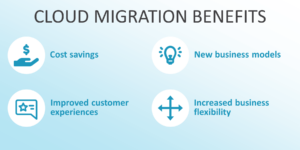
1. Cost savings
Here are some of the primary cost savings the organizations point to most often from cloud migration:
Shift from capex to opex
Driven by “pay as you go” access to services and infrastructure, organizations can transition from a capital expense (capex) intensive model to an operating expense (opex) model. There are tax and accounting pluses and minuses to each model, but the use of “pay as you go” models shifts many basic infrastructure and/or application costs to the cloud provider. There is considerable variation by the model used (SaaS, PaaS, or IaaS/hybrid deployments), but each reduces portions of the up-front costs of acquiring, architecting, and deploying new applications that the organization is responsible for in house. The result is an innate reduction in the need for up-front capital equipment and software, which can result in net positive cash savings.
Pay only for only the infrastructure you use
With an internally deployed application, infrastructure and resources are often sized to be able to support the highest level of loading required. Often, these maximum loads only occur for short durations, for example a Black Friday scenario for a retailer, or the “Monday morning surge” for an internal email server. The result can be a large set of resources that go idle 99% of the time. Properly architected and deployed cloud or hybrid applications use resources only as they are needed, resulting in substantial cost savings.
Decrease data center and utility costs
Rather than having to own the infrastructure to support every application needed across an enterprise, organizations can concentrate on the portions of their mission-critical infrastructure that are required. Regulatory requirements or performance needs often determine whether some portion of infrastructure must be placed in local data centers or hosting facilities. Even with these limitations, transitioning to cloud resources results in decreased facility and utility costs as major portions of infrastructure become the responsibility of the cloud provider.
Reduce maintenance and management costs with SaaS
Using a SaaS application rather than deploying off-the-shelf software can result in savings by offloading the vast majority of maintenance and management tasks. Some SaaS applications also offer integration with your directory services or single sign-on environments, allowing them to be automatically added to employee onboarding, role re-classification, or termination processes.
Concentrate critical resources on your essential business goals and competencies
Completely replacing an in-house application that isn’t part of your organization’s core business offering or value-add with a cloud-base service (usually SaaS) can not only save money, but it can also free internal technical resources to work on more critical projects.
2. Enabling new business models
Cloud migration is also a critical enabler of digital transformation by allowing organizations to take advantage of new business models. Examples are endless and specific by market and product areas, but examples include:
- Manufacturers gaining direct access to their customers instead of through third-party distribution systems, or linking directly to their supply chain with live AI-based forecasting models.
- Government agencies offering services online instead of through physical means or outdated green-screen programs.
- Retailers tracking and suggesting content based on known customer preferences using cloud-based AI and analytics resources.
- Enhancing the capabilities of a mission-critical offering by through integration of cloud services such as accounting, CRM, and AI/ML.
- Increasing operational advantage through enhanced collaboration, improved options for remote working, increased application uptime, and new functional and business unit structures.
3. Improved customer experiences
For some organizations, the most significant transformational change sought is to improve customer experience by taking into account the capabilities and interests of users. Cloud migration supports digital transformation by enabling personalized customer experience for every user, providing faster service, and delivering better information.
4. Increased business flexibility
When applications were all concentrated in data centers, the time between the new application requirements definition and deployment could be quite long. Even an existing application from a known vendor with limited dependencies took months if not longer for initial implementation, including the time required to order hardware, negotiate and buy underlying software licenses, implement network and management tools, test, and deploy. Even expanding capacity could be a significant time sink requiring weeks to months. But using cloud resources, SaaS applications can be immediately available. New versions of in-house applications can be quickly adapted, deployed, and scaled as needed—and they can increase capacity when needed from cloud-based resources.
The result? Enhancements to existing application digital experiences and offerings can be quickly implemented by extending them to use cloud resources, or new cloud-native replacement applications more quickly built and deployed.
Maximize your cloud benefits with Virtana
Virtana Platform is a highly modular, scalable multi-cloud insights platform that enables you to manage your performance, cost, and capacity and take action based on full-spectrum insights.
Ready to experience the benefits of cloud migration? Start your journey with a free trial of Virtana today and discover how our platform can help you optimize your cloud environment.
When do you need a cloud migration process?
Introduction
The directive is in place: Your organization has made a clear decision to embrace the benefits of digital transformation, and one of the critical steps to deliver those benefits is cloud migration. Perhaps your organization is ready to fully reconfigure roles, operations, infrastructure, and processes to gain the full benefits, with major changes that will need to be carefully planned, justified, and optimized over a period of time. Or your organization is ready to move beyond the few point cloud projects already underway into moving the first of your mission-critical workloads into the cloud. Or your organization is looking to take advantage of cloud benefits and needs a plan tailored to your organization and its capabilities.
In any of these cases, you need to understand the key element of the cloud migration process to get started in building your plan, or to sanity-check a plan that you already have underway. This is a big subject, but here are some high-level considerations to get you started.

1. Understand cloud basics
It’s been hard to avoid learning something about cloud offerings if you’ve been working in IT, even in inwardly facing roles. But for a level set, here’s a primer for the definitions of some of the important terms you’ll need to be aware of for this cloud migration process discussion.
SaaS (software as a service): This term applies to cloud-delivered services offered as a “black box” to organizations over network connections. Offerings range from simple conferencing and file sharing to highly complex HR, ERP, or sophisticated sales management applications, for example. Organizations typically consume only the service and have little to no visibility into the underlying infrastructure, deployment models, physical locations, or security stances. There are, of course, exceptions to the rule.
IaaS (infrastructure as a service): Cloud service providers (CSPs) offering infrastructure services typically start with traditional compute, network, and storage. Although they can be thought of as a virtual “data center in a box,” these services have rich sets of tailored offerings to support specific technologies and offerings. Top-tier IaaS providers often offer SaaS and PaaS offerings as well. Sometimes referred to as “private cloud,” some offerings allow the deployment of cloud offerings locally in the form of physical cloud infrastructure in a customer’s data center, hosted environment, or co-location provider’s facility.
PaaS (platform as a service): PaaS is sometimes now referred to as serverless computing. PaaS providers offer developers full environments for building applications that don’t require visibility into the underlying virtualization, compute, storage, and networking environments. Developers choose and knit together solutions from available components, and may also have the option of bringing their own. Many current PaaS platforms are Kubernetes/container-based.
Hybrid cloud: Refers primarily to implementations that include both data center and public cloud components, primarily with IaaS public cloud components, but also with additional cloud services.
Public cloud sites/availability zones/regions: Major public cloud providers often make their services available in multiple physical locations to improve user experience application response time, provide disaster recovery options, mitigate risk, and support regulatory requirements. Cloud providers often use their own terminology for these capabilities, so you’ll see a variation in terms by CSP.
Cloud security and infrastructure shared responsibility model: In each of the three cloud deployment models (IaaS, PaaS, SaaS), customers have less control of the IT and physical security used, but this doesn’t mean that the cloud provider is responsible for all elements of security. The model is a “shared responsibility,” where customers are responsible for some portions of the IT security stance, and the cloud provider is responsible for others. The diagram below provides a typical split of duties between the cloud provider and customer, but there are large variations. If your organization has heavy regulatory and compliance requirements, financial data or critical intellectual property (IP) to protect, or high uptime requirements, you should familiarize yourself with the Cloud Security Alliance (CSA) guidelines before selecting cloud provider partners or making heavier use of cloud services.
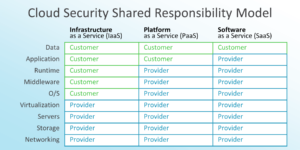
Scale-up and scale-out: Two primary models are used for adding more resources to a cloud or virtualized application in IaaS (and sometime PaaS) environments. Scale-up refers to adding more resources to an existing instance (more CPUs to a VM for more networking bandwidth, etc.), while scale-out refers to adding more instances of the same size and type in order to add capacity. Think of scale-out as the same type of action you’d perform with a load balancer for a traditional three-tier web application that will spin up more web servers to the front end when needed, but applied to any element of a cloud application’s infrastructure.
Reservations: If you are aware of periodic changes in loading for an IaaS-deployed cloud application, plan ahead to save money by “reserving” resources in advance for a period of time.
Cloud bursting: Cloud bursting, or adding cloud resources to an application when load increases, is most often associated with hybrid applications. In these instances, additional resources are added in the cloud. This avoids the need to pay constantly for the resources needed for the 99% load case if your typical application loading is much lower than your maximum, resulting in substantial savings. It’s one of the first reasons that most mission-critical applications are extended to start using cloud resources.
2. Select the appropriate cloud migration option
When looking at the cloud migration process for your existing applications, you need to understand your options. Keep in mind that there is one additional option you’ll need to consider as you assess your applications, and that’s not migrating it at all (see Cloud Migration Assessment—Understand Your Workloads Before Migrating for more details).
Here are the main categories of cloud migration options:
Lift and shift: Pick it up and move it to the cloud
In this option, you’ll capture an existing application’s physical and/or virtual servers, map and capture (or add an access path to) required supporting services, and redeploy it in a cloud IaaS environment.
Extend: Modify to add some cloud capabilities
In this option, you’ll take an existing application that has components in your on-site data center or locations and add hybrid capabilities using IaaS or other directly relevant cloud services. Often this extends a mission-critical application to “burst” to the cloud when additional resources beyond that available locally are needed. Another scenario is to add “bursting” capabilities to an application that has been lifted and shifted.
Cloud-optimized: Alter to use cloud services
This option moves beyond the extend scenario to make greater use of available cloud resources and environments, often with new front-end technology (such as Kubernetes/containers) linked to existing back-end infrastructure.
Cloud-native: A complete replacement of an application
With this option, you rewrite an application to take full advantage of cloud technologies and resources. This implies containers, PaaS, and a complete do-over.
Replace with SaaS
As the name implies, instead of migrating an application, you replace it with a SaaS option instead.
3. Set cloud migration goals and priorities
It’s crucially important to get a clear understanding of the reasons, goals, and priorities that your organization wants to achieve with cloud migration. Executive sponsors are required, and a specific list of goals identified and then prioritized. Goals can be as simple as finding a way to extend the usefulness of an existing application with cloud resources or as complex as moving or replacing your entire application set to cloud resources. See Tips on Setting Cloud Migration Goals and Priorities for more details.
4. Assess applications for cloud migration
You’ll need a clear view of what your application workloads are, their underlying infrastructure, dependencies, regulatory environment, availability, and service requirements. This assessment then allows you to identify the best disposition of the services these applications deliver. For more details, read Cloud Migration Assessment—Understand Your Workloads Before Migrating.
5. Set your cloud migration strategy
A well organized, prioritized strategy with organizational buy-in allows you to begin executing toward your goal. For migrations that include extending an existing mission-critical application to the cloud, replacing critical components with cloud infrastructure, or re-writing as a cloud-native application, this means setting an architecture for each application as a first step. For more details on creating and refining your cloud migration strategy, read The 7 Steps to Creating and Refining a Cloud Migration Strategy.
6. Plan the management and operation of hybrid and all-in-cloud workloads
Once migrated, you’ll need new tools and processes to manage your migrated application or to manage your operation’s use of SaaS tools. Read Cloud Application Management—12 Critical Elements After Migrating to the Cloud to learn more.
Migration process notes for lift-and-shift or hybrid applications
Here are the essential steps for performing a lift and shift or enhancing an application for hybrid deployment.
Capture application workload patterns and dependencies
Before capturing your present application workloads, it is important to rightsize them first to select the best fit and optimal price from among the CSP’s compute and storage options. Note that rightsizing for the cloud is different from on-premises rightsizing. The best way to characterize your applications is to measure resource consumption for a period of time that includes peak business hours. Seasonality should be considered, too. All the basic dimensions of the application workload must be measured and retained: CPU and memory use, as well as network and storage IO.
One item for special consideration is that an application may depend on multiple internal services for delivery. Another goal of the “capture” phase is to identify what these services are, as they will need to be replicated, captured, or replaced as part of the process.
Additionally, you may be looking to eventually migrate, update, or replace hundreds or even larger numbers of application workloads. The dependency and workload pattern capture phase can help to identify “affinity groups” of applications that are co-dependent. When migrating large numbers of application workloads, affinity groups can also reduce the complexity of assessing the migration of a large spectrum of on-premises workloads by identifying groups of workloads with statistically similar patterns of usage.
Simulate playback in a cloud of applications or application workload groups
To validate if a workload is fit to run in the cloud, the profile captured earlier—or some set of representative characteristics of the workload—must be simulated at high fidelity and in the targeted cloud. Performance should be compared to the on-premises levels and cost estimates calculated based on the results. The process is iterative until you find a cloud configuration that meets the performance criteria while minimizing cost. In other words, the goal is to determine a cloud configuration that meets the original on-premises levels at the lowest cost. Another critical result of testing should include scalability. Check workloads with variations in resource and loading well above and below your expected min/max levels to identify the scalability of the deployment, and tune resource sizing selections.
If additional services found during the capture phase can’t be delivered via a VPN or other web link, they’ll also need to be simulated and played back using the affinity group model.
The complexity of validating a large number of workloads is also dramatically reduced by leveraging the affinity groups discussed earlier. In this case, analytics are applied to the affinity group to create a “representative workload,” which captures all statically significant traits (MHz, GB, IO, network) of the affinity group. Because a representative workload will stand in for many workloads, this will significantly reduce the number of workloads that must be simulated in the cloud.
Prepare for deployment
You can think of the day that you’ll flip the switch to migrate your application to your new cloud our hybrid cloud application deployments just as you’d think about a disaster recovery scenario, with similar preparation, but tuned for the cloud environment. A typical plan will include: testing extensively to be sure that the scenario will work, validating performance once migrating, a recovery plan should the switch fail, and extensive rehearsals until it “can’t go wrong.” For more information, including cloud-specific elements to include in your plan, see Cloud Migration: Preparing for Deployment.
Flip the switch and refine
Once you’ve successfully transitioned to an all-in-cloud or hybrid application, you aren’t done. Cloud offerings and cost change frequently, and application scaling resources and monitoring are ongoing tasks. Tune and refine with a strong set of tools based on environments and your applications to get the best cost benefit with the performance and service levels you need to deliver on committed availability and responsiveness levels.
Plan smarter any-to-any migrations
Virtana Workload Placement, part of the Virtana Platform, enables you to make better decisions about workload priorities, groups, and deployments. It provides the tools you need to customize, add, remove, and recalculate dependencies to optimize your migration plan so you can:
- Understand how your workloads impact your costs so you can make better, any-to-any migration decisions
- Evaluate which cloud configuration drives optimal performance across your entire infrastructure
- Identify application dependencies and test what-if scenarios that lead to successful migration
Try Virtana Workload Placement for free
The importance of cloud migration goals
Introduction
It’s crucially important to get a clear understanding of the objectives your organization wants to achieve with cloud migration. Executive sponsors are required, and a specific list of goals must be identified and then prioritized. Goals can be as simple as finding a way to extend the usefulness of an existing application with cloud resources or as complex as moving or replacing your entire application set to cloud resources. For most organizations, cloud migration goals can be grouped into several key categories:
- Reducing costs
- Enabling entry into a new market or use of a new business model
- Improving the customer experience
- Increasing agility to more quickly adapt to market and business changes
Often more than one of these will be on the list.
Goals and time frames should be explicit for functionality, the extent of cost reduction, reductions in the number of internal or legacy applications transitioned, or increases in application responsiveness (for improved customer experience) expected.
Keep in mind that you’ll need a goal re-evaluation process once you’ve assessed your applications and what your organization is capable of. A first pass should tell you what your critical executive sponsors and stakeholders have in mind, and achieving that first pass should also set the expectation that you’ll be returning later once you have a better idea of how to move forward. It’s also important to prioritize the initial applications for cloud migration carefully. They must meet the intersection of business priority, budget/resource availability, and suitability for transition.
Key elements of effective cloud migration goals
Executive sponsor
Cloud migration will not be successful if it is a purely IT-driven exercise or priority. Successful cloud migration only makes sense in the context of organizational-level change led by key leaders within the enterprise. It must have a high-level executive sponsor or set of sponsors, even if development and operations are the ones initiating and driving the migration effort. Successful cloud migration initiatives need buy-in and context from key leaders who understand the priority and business context of the change. These leaders need to be aware of and support the resulting changes as digital transformation through cloud migration will bring about substantial changes to the organization, its roles, processes, and operations. Even if IT operations or development are the leading edge of the spear to get these changes underway, an entirely on-board executive sponsor or sponsor set needs to be seen as the principal focal point and owner for the desired business outcomes.
Initial priorities
Business units and executive sponsors may have either vaguely defined or specific priorities in mind for your organization’s cloud migration to achieve the business outcomes desired. You can have multiple goals, but make sure they are prioritized appropriately.
Specific, measurable goals
If cost savings is the critical measure, understand the goals from the organization and executive sponsors in terms of amount and scope. Similarly, if the goal is to radically enhance an existing application’s capabilities using cloud resources, a clearly defined set of goals is required. Understanding the goals documented by this task will not deliver your final goals. Instead, this is about understanding business owner expectations and direction. The result should be an expectation set that you can then use to create and negotiate your initial, signed off, strategy.
Avoiding common cloud migration goal pitfalls
An explicit goal or set of goals needs to be identified and quantified that details what the business can expect as a result of the migration effort. At a minimum, identify the business drivers for your cloud migration effort, and if multiple applications are to be migrated, the priorities. Specific goals are better, and reduce the risk of failure, but may need to be adjusted once you’ve assessed your applications the best candidates for your first efforts. Plan for a second plan adjustment after your first cloud migration deployments, so that you can incorporate what you’ve learned into the plan.
Here’s an example of a flawed goal set. Don’t settle for one of these:

What’s missing from this initial plan? Not just measurable goals for cost savings, but also a gauge of the scope of savings expected (was the executive sponsor thinking 20%? 2%? 80%?), and the priorities of what is most important for the organization. With this assessment, it isn’t clear whether it is more important to implement the offering that enables a new business model, or whether delivering cost savings is a higher priority. Moreover, there are no clear dates and time frames for deliverables.
Here’s another cut at this goal set:
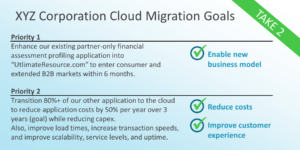
In this second assessment, there are measurable goals and priorities, as well as specific target dates and time frames. This goal set allows for planning, budgeting, and setting your cloud migration strategy as the next step.
Get cloud migration right with Virtana
Virtana Workload Placement, part of the Virtana Platform, enables you to make better decisions about workload priorities, groups, and deployments. It provides the tools you need to customize, add, remove, and recalculate dependencies to optimize your migration plan so you can:
- Understand how your workloads impact your costs so you can make better, any-to-any migration decisions
- Evaluate which cloud configuration drives optimal performance across your entire infrastructure
- Identify application dependencies and test what-if scenarios that lead to successful migration
Try Virtana Workload Placement for free
Cloud Migration Assessment
Introduction
Successful cloud migration requires smart planning. When setting your cloud migration strategy, it is first necessary to understand your options for moving workloads to the cloud—lift and shift, extend to the cloud, cloud-optimize, cloud-native, replace with SaaS—and when each type of transition makes the most sense.
But when should you choose each of these migration scenarios? And when should you just leave an existing application in place, rather than migrate it to the cloud? For purposes of setting your cloud migration strategy, there are critical considerations that need to be assessed and understood before setting your strategy and process.
The full list of assessments below doesn’t have to be completed for every application in your organization’s stack before setting your strategy, but assessments built around any applications identified in cloud migration goals should be ready before setting your cloud migration strategy. After you complete initial application migration, it will then be time to come back and build out these critical points for other applications so that they can be prioritized and planned.
Here are 12 critical considerations to include as part of your cloud migration assessment.
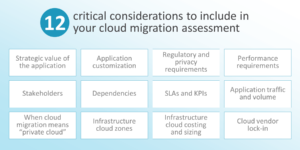
Strategic value of the application
When conducting a cloud migration assessment, it’s essential to evaluate the strategic value of the application in question. Is it part of your key differentiation or go-to-market strategy? Or is it an internal service function only? (Hint: spend your resources on key differentiators and customer experiences—when an application isn’t one of these, focus on reducing cost or offloading delivery wherever possible.)
Application customization (if commercial software being considered for replacement by SaaS)
For applications delivering internally focused services, how heavy are the customization requirements beyond the generic off-the-shelf offerings used by other organizations? Heavy customization for your organizational structure, business environments, or physical locations can make even a generic function like order fulfillment software difficult to replace with a SaaS offering.
Regulatory and privacy requirements
Laws like GDPR in Europe and the California Consumer Privacy Act often require specific actions or best practices for safeguarding information that can make applications using these data sets more difficult to fulfill with cloud-based services or delivery. Financial and healthcare organizations also have specific data requirements to meet which can directly affect cloud migration.
Performance requirements
For a mission-critical application, are there specific performance levels related to transactions and database access? These requirements can sometimes be difficult to deliver without a complete application rewrite for a cloud environment. In this case, a good first step might be a hybrid deployment with key storage resources remaining in existing data centers or hosted sites. Storage performance and volume are a key part of this evaluation, and often the primary determiners here. For applications slated to replace with SaaS, you need to understand performance requirements and evaluate potential suppliers accordingly.
Stakeholders
Who are the critical stakeholders for the application? They will need to be identified and involved in trade-offs, decisions, and compromises required to complete the project.
Dependencies
Discover and assess the details of your workloads’ operations, resource usage, and internal or external services. Only a full understanding of this information will enable you to prioritize and understand the work needed. In many cases, this discovery will identify clusters of services or applications that will need to be migrated together.
SLAs and KPIs
Understanding application SLAs and KPIs can help you home in on the right migration strategy. Applications with strict, high-volume or high-speed requirements tend to be mission-critical and may be good candidates for hybrid deployments rather than all-in-cloud.
Application traffic and volume
What is the traffic for your application? If traffic is highly variable with short peaks followed by extended periods of lighter loading, this is a good scenario for a hybrid extend or cloud-optimized migration as it allows your organization to take advantage of cloud resources when needed while minimizing local data center or private cloud resource requirements.
When cloud migration means “private cloud”
Migrating to a private cloud implementation (on-premises or in your hosted data center) makes most sense when workloads have consistent loads with low variability, and especially with fast storage access requirements.
Infrastructure cloud zones
Will you need to have implementations in multiple cloud zones to address regional requirements? Which cloud vendors can meet your requirements?
Infrastructure cloud costing and sizing
For lift and shift, extend, or cloud-optimized options, you can use an assessment of your application infrastructure workloads to forecast your basic application needs and bursting requirements. Combine these with cloud vendor offering analysis to identify the best match from their large catalogs of available instance types and services. It’s best to optimize your workloads before capturing the data needed to select instance types and services.
Cloud vendor lock-in
Migrating to cloud environments can result in cloud vendor lock-in. If the cloud vendor’s offering is heavily customized for your use, such as in the case of SaaS, or uses services or APIs only available on their platform for other services, the cost of the technical transition to another platform can be the same as a complete rewrite of the application. Data can be the stickiest piece. Once your organization has terabytes to petabytes of data within a cloud environment, just copying that data to another platform could be a years-long effort. Although major cloud vendors will roll up a semi-truck to your data center’s back door to load your data in more quickly, don’t expect them to help you move it out of their environment the same way. To mitigate lock-in, consider a re-architecture of the application as part of cloud migration that enables multi-cloud deployment. This enables vendor independence and has disaster recovery advantages, but can limit the services that can be used within cloud platforms (and hence the advantage gained), and also means that teams will have to master multiple cloud vendor tool environments. Be sure to make an informed decision before deployment, understanding the trade-offs and level of exposure and risk.
Perform a comprehensive cloud migration assessment with Virtana
Virtana Workload Placement, part of the Virtana Platform, enables you to make better decisions about workload priorities, groups, and deployments. It provides the tools you need to customize, add, remove, and recalculate dependencies to optimize your migration plan so you can:
- Understand how your workloads impact your costs so you can make better, any-to-any migration decisions
- Evaluate which cloud configuration drives optimal performance across your entire infrastructure
- Identify application dependencies and test what-if scenarios that lead to successful migration
Try Virtana Workload Placement for free
Cloud Migration Strategy
Introduction
For a successful cloud migration, creating—and later refining—a cloud migration strategy tailored to your organization’s goals, available resources, workloads, and priorities is an absolute necessity. Here are the areas you’ll need to quantify and understand to build that strategy and then improve it as you move forward through the cloud migration process.
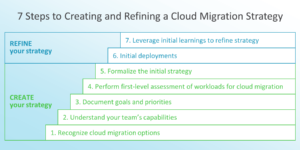
1. Recognize cloud migration options
You will need a clear understanding of the common scenarios that organizations encounter as part of a cloud migration effort. These options range from a relatively straightforward capture of an existing application workload environment to options for rewriting applications to partially or wholly depend on cloud-based resources or offerings to completely retiring an existing application and replacing it with an external Software as a Service (SaaS) offering. There is also a last case that is important to consider—legacy custom applications accreted over time that may be better left to “age in place” until it is time to replace them.
2. Understand your team’s capabilities
Your team’s skill set and training are a crucial part of setting your cloud migration strategy. You’ll need to understand whether the team will be able to take on the implementation and management of migration and then ongoing management of the migrated application without significant changes. You also need to know whether your team ready to learn and make the leap to master new skills for assessment, strategy setting, and deployment. Even if your team already has all the right skills and capabilities, can resource loadings be adjusted (with the right trade-offs made) to undertake a significant new project or project set?
Once you have a clear understanding of your team’s capabilities, available time, and tools, you’ll be ready to make a call about whether outside resources are required. The next consideration is whether the scope of work needed justifies new resources, whether it is time to utilize a third-party to bridge skill gaps, or if you need to do both to achieve a successful result.
3. Document goals and priorities for your cloud migration strategy
Building any strategy requires you to understand what you’re trying to achieve, and cloud migration is no exception. Documenting your goals and priorities is critical. To learn more, read Tips on Setting Cloud Migration Goals and Priorities.
4. Perform first-level assessment of workloads for cloud migration
Now that you have an understanding of your goals and priorities, an understanding of what the options are for migration, and the first-pass evaluation of your team’s capabilities and availability, it’s time to assess those high-priority application workloads for migration to the cloud and the best deployment model to target for those workloads. Assessing workloads is a complex task, to complete your initial cloud migration strategy, you won’t need a complete assessment for all your priority workloads, but you will need to understand the basics. For full details, see Cloud Migration Assessment—Understand Your Workloads Before Migrating.
5. Formalize the initial cloud migration strategy
It’s now time to create your initial plan with your stakeholders. The job of planners and implementers here is to use what they’ve learned to assess difficulty and scope of work to migrate priority applications to the appropriate cloud-deployment models and use this information to negotiate with business owners the initial strategy and deliverables. The outcomes of that work should include a set of specific priorities, metrics, and first-round scheduling, including:
- Selecting initial applications for cloud migration
- Profiles of the best cloud migration scenario for each application or application cluster, including critical considerations
- Initial project timelines and matrices of owners, tasks, stakeholders based on the migration type
- First-pass recommendations for cloud vendors and services to be used
- Plans for supporting the migrated application’s operation once migrated
What you’ll create at this stage is an initial strategy, because no matter how thoroughly you’ve researched, documented, and assessed, it’s still true that “no plan of battle survives contact with the enemy.” In this case, applying this rule means that once your organization has worked through your initial deployments, you’ll have learned things about your infrastructure, applications, organizational dependencies as well as about cloud environment capabilities and offerings that you weren’t aware of at the start of the process.
6. and 7. Deploy and refine your strategy
Once you’ve deployed your first round of cloud-migrated applications, what you learn during that process will be directly applicable to building out a full plan that meets your organization’s longer-term goals for digital transformation through cloud migration. Use what you’ve learned and move forward. You’ll keep learning as you go, so continue to apply those learnings.
Set your cloud migration strategy up for success with Virtana
Virtana Workload Placement, part of the Virtana Platform, enables you to make better decisions about workload priorities, groups, and deployments. It provides the tools you need to customize, add, remove, and recalculate dependencies to optimize your migration plan so you can:
- Understand how your workloads impact your costs so you can make better, any-to-any migration decisions
- Evaluate which cloud configuration drives optimal performance across your entire infrastructure
- Identify application dependencies and test what-if scenarios that lead to successful migration
Try Virtana Workload Placement for free
Cloud Migration Deployment
Introduction
You’ve documented your cloud migration goals, assessed your workloads, developed your cloud strategy, and thought through all the cloud migration challenges. Now you’re thinking about the day that you’ll throw the switch and migrate your application to the cloud. You should treat that process the same way that you’d consider a disaster recovery (DR) scenario. You’ll need to prepare for it just as you would for a DR test or failover, but with changes that make sense for cloud environments.
It’s been said that an amateur practices tasks until they get it right but a professional practices tasks until they can’t get it wrong. For cloud migration, you want to be the professional, but still have a well-tested recovery plan should something go wrong. Test each element individually, and as a group. Common elements with a traditional DR scenario include testing extensively to be sure that the process will work, validating performance, and creating and testing a recovery plan should the switch over to cloud fail. Each element should be repeated and tested until ready.
In addition to these tasks that are similar to DR, here are five additional steps that you’ll need to consider before cloud migration deployment.

Optimize cost savings for your cloud migration deployment
Evaluate whether you can get savings by resizing resources either on premises or in the cloud.
Simulate operation in the cloud
Simulate or test workload operation in the cloud before deploying for production. Validate performance, instance sizing, and costs. Check for variations in loading and scaling.
Tune cloud resources and connectivity for deployment
The cloud offers many options for resource size, connectivity, locations, and costs. Tune cloud instances or containers, as well storage and network settings. In the case of a hybrid deployment scenario, consider network interconnects and bandwidth.
Plan and test workload switchover
Repeat until ready—development and test environments are good models.
Create a contingency recovery plan
To address what you’ll do if the initial migration switchover fails. Test and repeat until ready.
Set your cloud migration deployment up for success with Virtana
Virtana Workload Placement, part of the Virtana Platform, enables you to make better decisions about workload priorities, groups, and deployments. It provides the tools you need to customize, add, remove, and recalculate dependencies to optimize your migration plan so you can:
- Understand how your workloads impact your costs so you can make better, any-to-any migration decisions
- Evaluate which cloud configuration drives optimal performance across your entire infrastructure
- Identify application dependencies and test what-if scenarios that lead to successful migration
Cloud Application Management
Introduction
Now that your cloud migration is complete, it’s time to focus on cloud application management. Here are 12 critical elements you need to keep those applications healthy, performant, and cost-efficient.
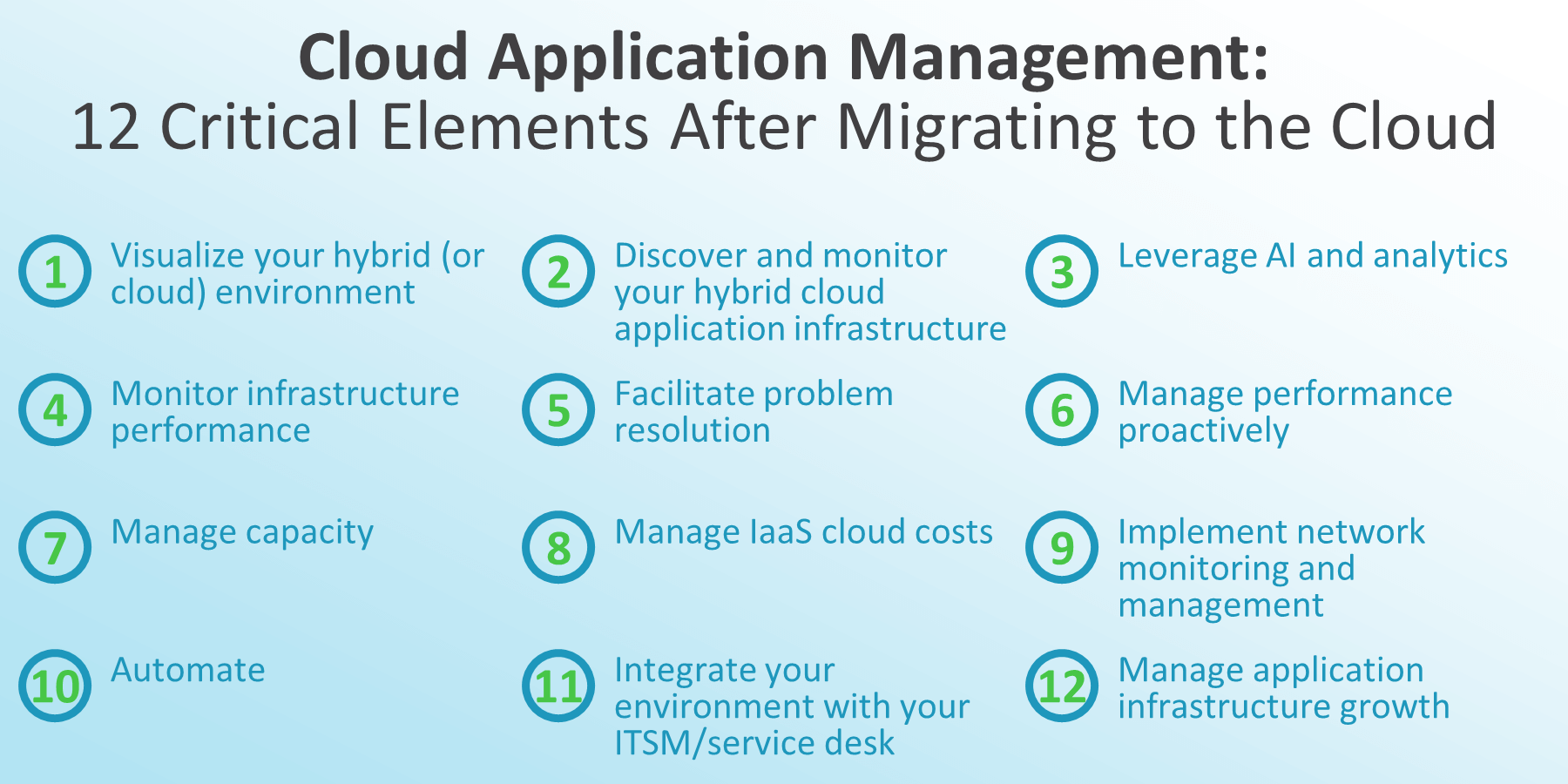
1. Visualize your hybrid (or cloud) environment
In your cloud environment, whether it’s hybrid or all-in-cloud, you’ll need tools that provide visibility into each application from the compute stack through networking and into storage, regardless of location. Tools with automation for these capabilities are a big advantage (at Virtana, we’re good at that).
2. Discover and monitor your hybrid cloud application infrastructure
Variability is a key characteristic of cloud environments and cloud-based infrastructure offerings such as containers as a service (CaaS). You’ll want a monitoring and management solution with a strong discovery capability for applications that run within the environment. It should also have the ability to automatically create dashboards for elements and automatically set metrics for alarms and capacity trending.
3. Leverage AI and analytics
AI and analytics should permeate your solutions for monitoring and managing cloud and hybrid applications. Specifically, you’ll want them to automatically flag anomalies, suppress alarm storms, perform proactive root-cause analysis, optimize workloads, and apply intelligence to capacity management for individual elements and full application infrastructure stacks.
4. Monitor infrastructure performance
Your migrated application will have the same needs as it did before migration. Performance and user experience monitoring solutions should be augmented with monitoring and management of the infrastructure that underlies the application, regardless of where that infrastructure is located.
5. Facilitate problem resolution
Use application-centric views of your cloud and hybrid applications, combined with AIOps-level investigations into alerts, to resolve problems quickly and drive uptime.
6. Manage performance proactively
Track performance trends and alerts to identify anomalies and bottlenecks before they affect application service levels and SLAs.
7. Manage capacity
Apply capacity monitoring by cloud element and full application stacks for compute, network, storage, and hybrid on-premises elements. Capacity management should be auto-applied on discovery and auto-alerted when needed.
8. Manage IaaS cloud costs
Make sure to find a solution to the five key segments of cloud cost management: analyzing billed usage versus resources used, identifying and eliminating idle resources, monitoring for cost changes, rightsizing instances and reserved resources, and considering reservations for instances when you have baseline data indicating that you’ll need additional capacity. Visibility across different cloud providers is an extra plus.
9. Implement network monitoring and management
Visibility into your cloud network elements, combined with your on-premises network if using a hybrid deployment model, should allow you to understand both how your applications are using cloud network resources and what settings and changes are needed to maintain performance as workloads scale.
10. Automate
Apply automation using cloud provider offerings such as AWS Elastic Load Balancing and third-party tools that automate capacity management and workload optimization where needed to increase scalability and to prevent unplanned downtime.
11. Integrate your environment with your ITSM/service desk
If your organization uses an IT service management solution such as ServiceNow or Remedy, you may want to link your cloud change, monitoring, and management processes to your service desk.
12. Manage application infrastructure growth
Set clear limits on cloud services’ use of scalable resources, and monitor for capacity well before limits are reached. Rapid escalation in resource requirements can indicate problems in application and infrastructure deployments and automation that require investigation and resolution. Use cost and performance management for cloud environments to watch trends and usage. If storage costs escalate because of swift growth in your cloud data sets, consider repatriating storage to an on-site location to control costs.
Cover all your post-migration application management bases with Virtana
Virtana Platform delivers a single source of multi-cloud truth to manage your infrastructure performance, cost, and capacity and enables you to take action based on full-spectrum insights. Virtana Platform offers Infrastructure Performance Management, Capacity Planning, Cloud Cost Management, and Workload Placement to manage your entire IT infrastructure more effectively across on-premises and cloud deployments.
Cloud Migration Challenges
Introduction
Embarking on a cloud migration journey? Keep these top 10 cloud migration challenges in mind as you navigate the process:
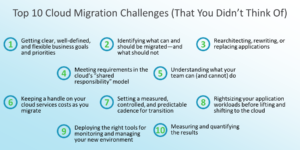
1. Getting clear, well-defined, and flexible business goals and priorities
Make sure to quantify and understand what the business expects from your cloud migration effort and when it expects it. Read our article about setting your goals and priorities for cloud migration for details on how to get this right.
2. Identifying what can and should be migrated—and what should not
Understand the common cloud migration scenarios, and assess your application workloads to understand which cloud migration scenario is right for each application. This will also help to identify applications that should stay where they are, or not be replaced until they’ve reached a clear end-of-life. To read more about this, check out our article on performing a cloud migration assessment to understand workloads.
3. Rearchitecting, rewriting, or replacing applications
One of the cloud migration challenges many organizations face is deciding whether they need to create a new architecture by application or by service for applications that go beyond lift and shift. Traditional architectures for a data center applications have little in common with cloud-first applications. Containers, Kubernetes, big data, new platform environments, and specialized cloud services change the game. When extending your applications to the cloud with a hybrid model, or rewriting them to operate as standalone cloud applications, make sure to use a cloud-appropriate architecture.
4. Meeting requirements in the cloud’s shared responsibility model
Make sure to understand and plan for the shared responsibility model for compliance, regulation, and IT security of your cloud service provider. Here’s a good example from Amazon Web Services.
5. Understanding what your team can (and cannot) do
This also includes understanding when you’ll need to step outside them to get help. Bring your team’s skills up to date with what they’ll need to deploy or operate in the cloud. Plan for the right partners to bridge temporary gaps.
6. Keeping a handle on your cloud services costs as you migrate
Without tools that span multiple cloud services and that can help you to optimize cloud instance sizing and service use, it’s easy for monthly costs to get out of hand.
7. Setting a measured, controlled, and predictable cadence for transition
Mid-size to larger enterprises have hundreds to thousands of applications. If your initiative is to transition these to cloud environments, you’ll need to perform good up-front assessments of each application, and then set a measured, achievable pace for transition to cloud deployment environments and SaaS applications.
8. Rightsizing your application workloads before lifting and shifting to the cloud
The quickest way to migrate an application to the cloud is to capture existing applications and dependent infrastructure services and move them to a cloud or hosted private cloud environment. If your assessments of applications and your organization have led you to this as a first step, be sure that you’ve optimized your application first.
9. Deploying the right tools for monitoring and managing your new environment
Your existing monitoring and management tools are probably not going to be suitable for supporting a hybrid or all-in-cloud application (unless you are already using Virtana!).
10. Measuring and quantifying the results
It doesn’t matter what a wonderful job your team has done in migrating your applications to cloud environments if you don’t have the evidence to say that the migration has made a difference. Capture costs, SLAs, uptime data, and user experience information before and after the transition to make it clear that your team has successfully delivered.
Smooth your pre- and post-migration path with Virtana
Virtana Platform delivers a single source of multi-cloud truth to manage your infrastructure performance, cost, and capacity and enables you to take action based on full-spectrum insights. Virtana Platform offers Infrastructure Performance Management, Capacity Planning, Cloud Cost Management, and Workload Placement to manage your entire IT infrastructure more effectively across on-premises and cloud deployments.

