There are lots of excellent reasons to move applications into the public cloud. But those benefits cannot come at the expense (pun intended) of performance. Your SLAs, whether explicitly stated and written into contracts or implicitly promised through your commitment to quality, are part of your brand. Falling short is costly. Even if you don’t have to pay penalty fees, your reputation and customer loyalty can take a hit. You could simply throw money at the problem, but then your cloud costs would quickly balloon, eating into your profitability. With the right up-front planning and good monitoring and optimization tools and practices, you can avoid having to face an untenable choice between meeting SLAs or meeting budget.
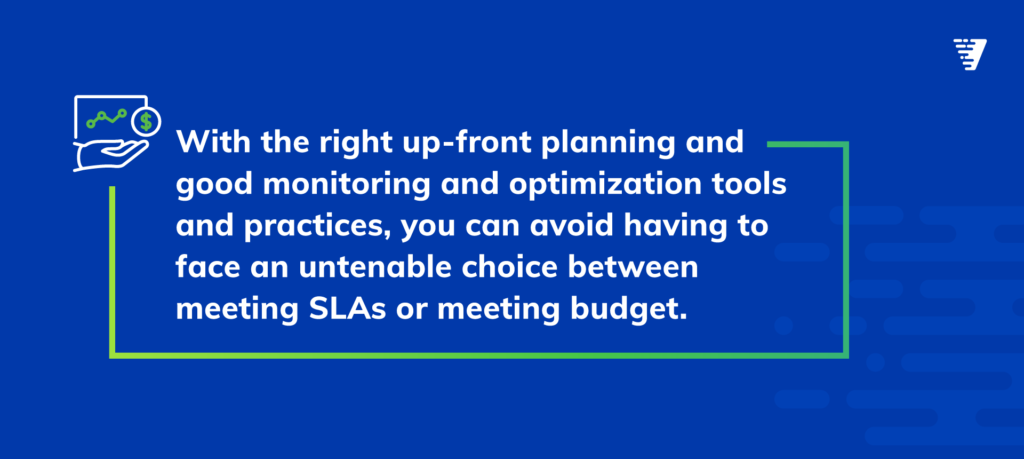
Performance considerations when moving to the cloud
The first step to ensuring that SLAs, KPIs, and other performance requirements are maintained or exceeded in the cloud is to document them. It’s important to bear in mind that not all applications are suitable for 100% public cloud deployment. For example, if you’ve got an application with high transaction speeds, you may not be able to meet those requirements in the cloud as is. You either need to re-architect and re-write your application to use high-speed, enterprise-class, in-cloud storage, or you can deploy a hybrid cloud solution that keeps the data layer on-premises. There’s no right answer here, but there is a right time to make the decision, and that’s in the early planning stages of your cloud migration. You also need to map the interdependencies of your applications, including the services that support them, to understand the traffic coming out of your cloud environment—which will affect cost. This will also help you determine in a timely fashion if there are applications that might be better served with a hybrid approach.
Balance cloud performance/cost trade-offs right from the start
Once you have your candidate workloads to migrate, you need to verify that they can cost-effectively meet or exceed performance requirements in the cloud. If this sounds like you need to run all your workloads in the cloud before migrating them to the cloud, you’re right … sort of. First, you don’t need to run all of your workloads. By grouping workloads with similar utilization levels and other characteristics and then creating a representative workload that captures the relevant attributes of the group, you can streamline hundreds or thousands of workloads into a manageable number. Second, you don’t need a live cloud environment. Instead, you can simulate at high fidelity to model how the workload will fare in the targeted cloud so you can compare performance to on-premises levels and see cost estimates. It’s an iterative process, allowing you to find a cloud configuration that meets your performance criteria at the lowest cost.
Cloud performance management tips: How to optimize
You’ve done the pre-migration work to ensure that you’re set up to get the best possible performance for the best possible price. But conditions change over time. Demand fluctuates or even spikes, data sets grow, new features are added with associated transaction requirements. And it’s not just on your side; cloud providers are constantly adding new offerings. So even if you’re fully, completely, 100% optimized at one point in time, that will change. But with so many configuration options available—thousands or even hundreds of thousands of possible permutations—it can be overwhelming.
To evaluate the range of similar options and select the one that will best serve your organization over time, you need to incorporate two factors into your optimization efforts.
- The first is risk. While cost is a significant consideration, it shouldn’t be the only one. If your company’s risk tolerance is very low for a particular mission-critical application, you may be willing to spend a bit more to protect performance.
- The second factor is future expectations. Of course, it’s impossible to perfectly predict future requirements—especially in the current climate of transformational disruption—but understanding how much headroom each option provides and then conducting a what-if analysis puts you in a better position to make informed decisions when changes happen.
By way of example, consider two different applications you need to optimize. One is a customer-facing application and the other is used for back-office operations. Let’s say that from a workload characteristic perspective, they were nearly identical. You investigate the options and find two candidate configurations. One is cheaper by several hundred dollars but has a relatively low threshold that when exceeded will create big performance problems. The other is more expensive but gives you increased assurance of meeting performance SLAs. The customer-facing application is mission-critical, and demand is growing rapidly in response to new capabilities that have been wildly successful. The risk of poor performance is high, and you anticipate continued growth. The higher-performance configuration is worth the extra money here. The back-end application is important, but it’s internal, it’s stable, and usage will remain relatively flat for the foreseeable future. In this case, you may want to go with the lower-cost option.
Cloud performance monitoring tools: What to look for
In order to optimize cloud performance and costs, you need to monitor what’s actually happening in your cloud environment and then understand what options are available to you to improve your results. Good monitoring enables you to meet your SLAs while staying as cost-efficient as possible. You need to be able to tune sizing to align with your risk tolerance with what-if analysis that includes I/O, memory, and network, and then eliminate performance risk by scaling to match growing workloads.
With the right performance monitoring capabilities in place, you’ll be able to:
- Safely adjust over-allocated resources without risking performance
- Avoid costly long-term reservation commitment mistakes by finding the ideal resource setting before purchase
- Quickly adjust to changes in cloud provider offerings to avoid cost increases and save money.
Even if cost isn’t a primary consideration, you should monitor for and alert on costs. Because you’re billed for what you use, if you’re not paying attention you could end up racking up huge charges.
When evaluating cloud performance monitoring tools, look for the following capabilities:
- Bill analysis for proactive cost management and to prevent end-of-month billing surprises.
- Idle or misallocated resource discovery to expose and prevent cost creep and right-size your capacity.
- Purchase planning to strike the optimal balance between deep savings and infrastructure agility.
Virtana: Your Cloud Performance Partner
With Virtana’s CloudWisdom you can manage performance, capacity, and cost across all your resources in public cloud environments—all from one platform. Get a free 21-day trial.
And with our Cloud Migration Readiness (CMR) service, you can de-risk your cloud migration by validating the suitability of the targeted applications based on their on-premises performance SLAs, their dependencies, the preservation of SLA performance in the target cloud providers, and the estimated costs. Contact us to learn more.
Cloud Performance Resources and Further Reading
- Blog post: Cloud Optimization: How to Squeeze More Value From Your Spend
- Blog post: Your services are backed by SLAs. What’s backing your SLAs?
- Blog post: 6 Common Mistakes in AWS EC2 and Azure Cloud VM Optimization
- White paper: How to Ensure Successful Cloud Migrations by Understanding Performance and Cost Before Moving Your Applications
- Platform overview: CloudWisdom
- Services brochure: Cloud Migration Readiness

Scott Leatherman




